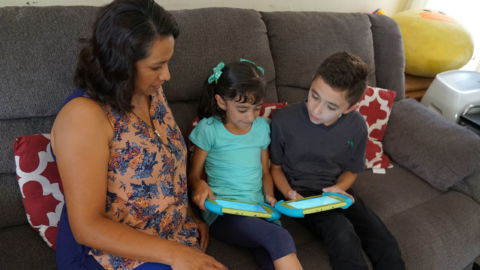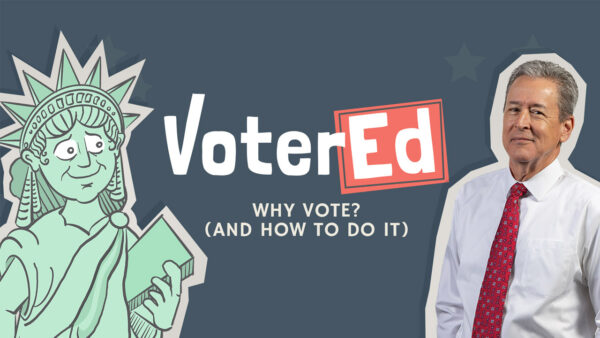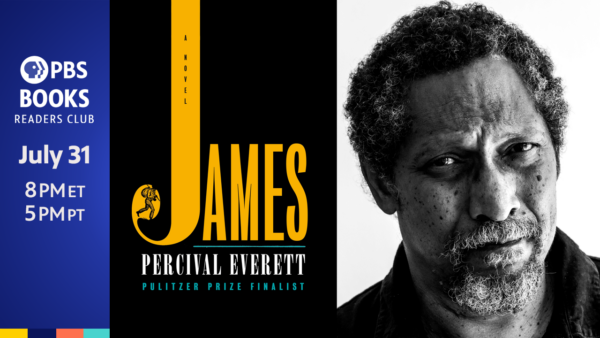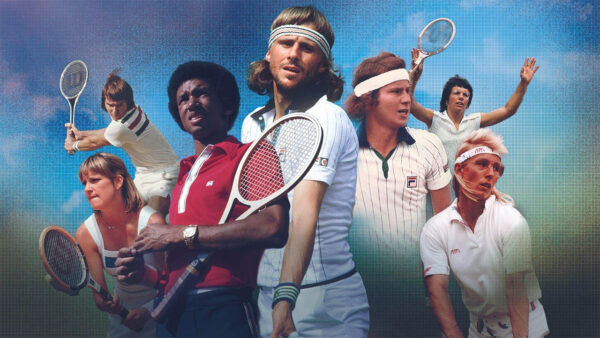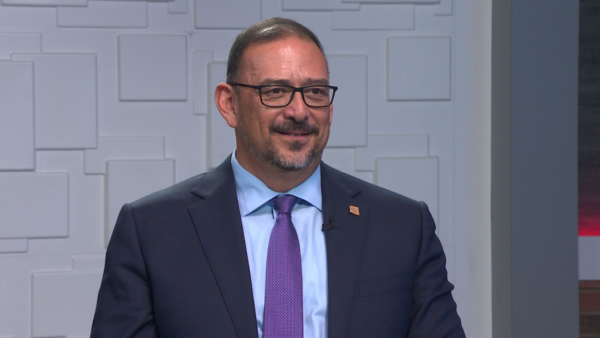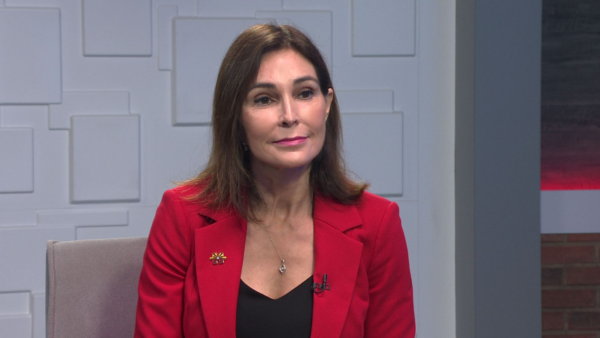By Susie B. Grimm
Apps have become increasingly important for classroom education. Apps are now situated in every aspect of our lives, and educational apps comprise a large percentage of this market, according to an article in the Fibreculture Journal. The proliferation of educational apps has raised concerns for early learning educators. How do you choose the best app for your students?
The International Society for Technology Education has 5 standards to help teachers “design, implement, and assess learning experiences to engage students and improve learning” in the digital space:
- Facilitate and inspire student learning and creativity.
- Design and develop digital age learning experiences and assessments.
- Model digital age work and learning.
- Promote and model digital citizenship and responsibility.
- Engage in professional growth and leadership.
It is important to note that different educational apps provide different levels of engagement — active, engaged, meaningful, socially interactive, and in the service of a learning goal. If you want to make sure that an app is contributing to meaningful learning, you can ask yourself the following questions:
- Does the app ask the child to go beyond rote learning (a memorization technique based on repetition)?
- Does the app experience tap into the child’s personal history, activate prior knowledge of a subject, or build a rich narrative?
- Does it extend important interpersonal experiences with parents, siblings, or peers?
- How does the app connect to the child’s role in his or her school community and, ultimately, to related domains of knowledge, such as science, mathematics, or history?
As educators, don’t feel the need to recreate the school setting and instead try to create opportunities for education in the home setting. Here are three educational apps that may serve as great tools for at-home learning in partnership with families.
An interactive app that allows educators and students to animate images while recording.
How to utilize it at home: Encourage families to co-create, share and discuss with their kids together. For example, encourage families to record themselves as they are practicing vocabulary or doing a math activity. This is a great way to create joint engagement with technology and promote communication with families as they share their children’s work between teachers and other family members.
Students can create their own interactive stories and games featuring their favorite PBS KIDS characters.
How to utilize it at home: The possibilities are endless. Encourage families to be digital co-creators with their kids at home. For example, have families observe their home surroundings. What are they doing? Cooking, doing laundry or catching up with work? Encourage families to design digital storytelling of what their family does every day. This type of project-based learning is an opportunity to continue to develop problem-solving skills without replicating the classroom at home. Find more ideas for digital storytelling click here.
Daniel Tiger’s Grr-ific Feelings
In this app, students can build their social-emotional learning skills by identifying emotions. Daniel Tiger and his friends learn to look at people’s faces to see what they are feeling. The neighbor friends take turns making faces for different feelings.
How to utilize it at home: Encourage families to use this app to have kids draw pictures of feelings or take pictures of their faces showing different emotions. For example, kids can write a story about a time students were scared, mad, brave, or happy. Encourage families to integrate physical objects like index cards or sticky notes to create matching games by writing the names of emotions on one card and drawing it out on another card. Play a game where you match the name of the emotions to drawings of the emotions. This is a great way to create a hybrid digital portfolio to show teachers and classmates when they go back to school.
Apps like these can provide an immersive learning experience by integrating technology with guidance from families at home. It doesn’t have to be perfect! And it doesn’t have to mirror classroom instruction either. Instead, think of apps as a great tool to rethink instruction in home settings. We encourage you to explore all the many different apps out there, keeping in mind the ISTE standards mentioned above.
Remember, technology and media should only be a supplement to other types of learning activities, according to NAEYC and Fred Rogers Center:
“Technology and media should not replace activities such as creative play, real-life exploration, physical activity, outdoor experiences, conversation, and social interactions that are important for children’s development. Technology and media should be used to support learning, not an isolated activity, and to expand young children’s access to new content.”
Sources
Morris, Jeremy W., and Evan Elkins (2015). “FCJ-181 There‘s a History for That: Apps and Mundane Software as Commodity.” The Fibreculture Journal 25: 63–88. doi:10.15307/fcj.25.181.2015
Hirsh-Pasek, K., Zosh, J., Golinkoff, R., Gray, J., Robb, M., & Kaufman, J. (2015). Putting education in “educational” apps: Lessons from the science of learning. Psychological Science in the Public Interest : A Journal of the American Psychological Society, 16(1), 3-34. doi:10.1177/1529100615569721
NAEYCE & Fred Rogers Center, 2012, p. 5. https://www.naeyc.org/sites/default/files/globally-shared/downloads/PDFs/resources/topics/PS_technology_WEB.pdf
This article was originally published on PBS SoCal’s At-Home Learning initiative.