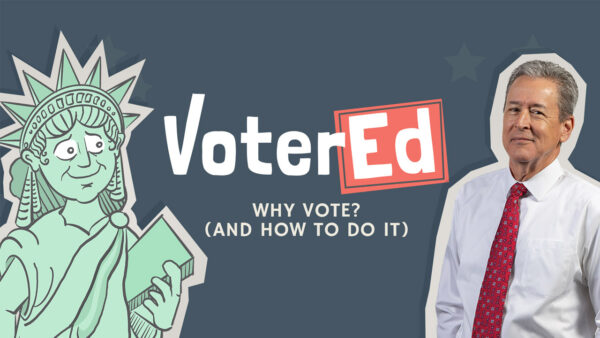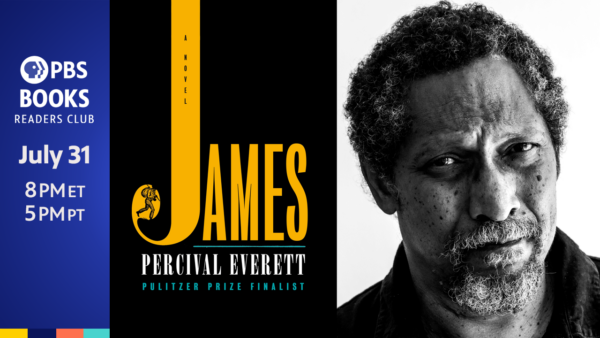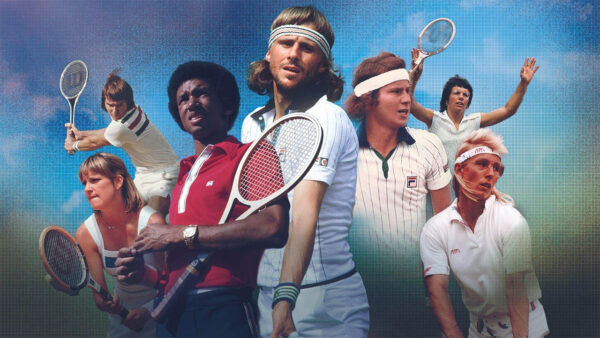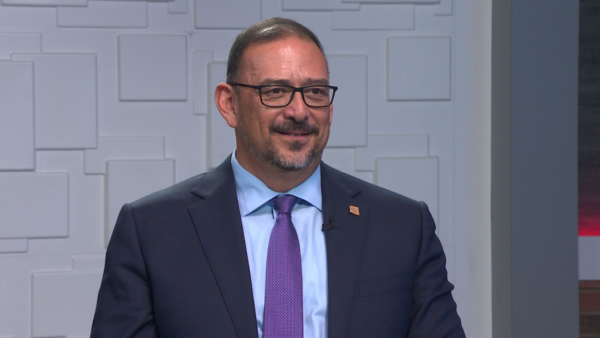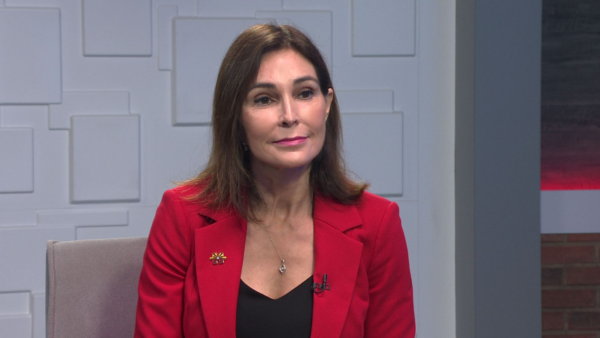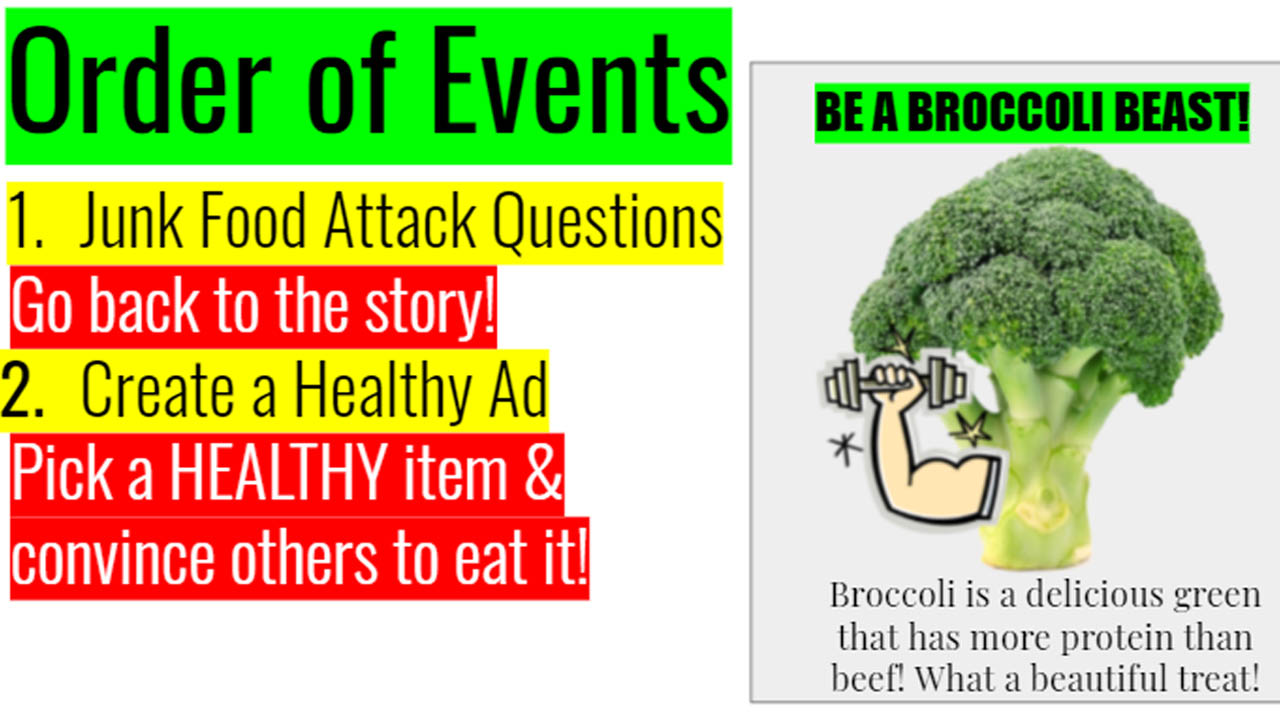
Teacher tip: Displaying your agenda with Slides
Sept. 16, 2021
Technology, specifically Google programs, have been great assets to the education world. Although some resources can seem overwhelming at first, they can make our lives as educators much easier!
One of my favorite online resources to use in my classroom is Google Slides. I use Google Slides in a variety of ways, but my favorite is using it to display our agenda, or “order of events,” as I call it in my classroom. Students eventually stop asking, “What do I do next?” It is a win-win for both students and educators!
How do you set one up?
I take an empty slide and title it, “Order of Events.” On this slide, I list what is expected of each student during an allotted work time. The list of items is numbered by what they are to do first, and thereafter. Sometimes the last number will include options for them as that means they have completed all of the assignments I expected of them.
Visual aids like this are helpful for breaking down information into manageable pieces so the students can process directions more easily. Here’s one example:
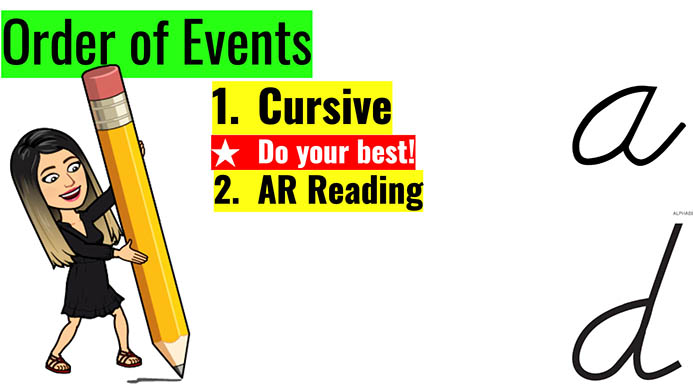
I have a slide created for each subject and I tweak them daily, depending on what we are doing. That way I can just pull it up each day and make a quick adjustment before displaying it on my projector.
These lists can be as long or as short as desired! The example above is one I used during my cursive writing time. Since the writing time we have is not very long, I just displayed the main assignment and what they were to do as they finished.
The great thing about these is they can be created in any way that suits your classroom! You can even add things to the list for specific students or groups, too – get creative! My class thrives off of this list and if I ever get side tracked and forget to display one for them, they are quick to remind me! They love to know what is expected of them and when they still come up to me and ask what they should be doing, it is very easy to just point at the projector.
Teachers: How do you see yourself implementing this in your classroom? Share with us on Twitter by tagging @ArizonaEducator or #AZPBSKIDS and tag @azpbskids on Facebook.

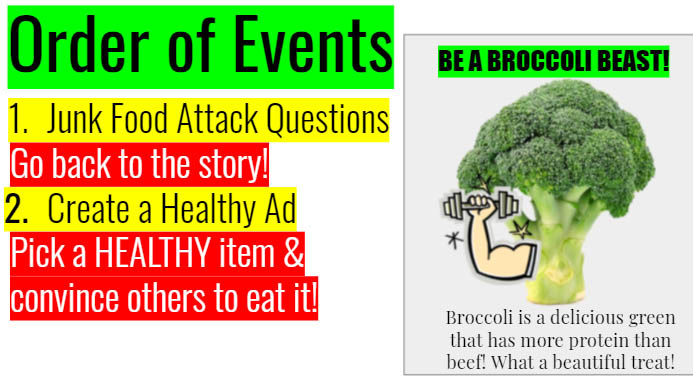
About the author

Marissa Will is the mother of two, Olivia (6) and Logan (4). Writing was her first passion: she’s a freelance writer and a Walter Cronkite School of Journalism and Mass Communication alumna. Will is currently educating the future leaders of tomorrow: She has spent the past nine years educating third grade with a master’s degree in elementary education from Northern Arizona University-Yuma.