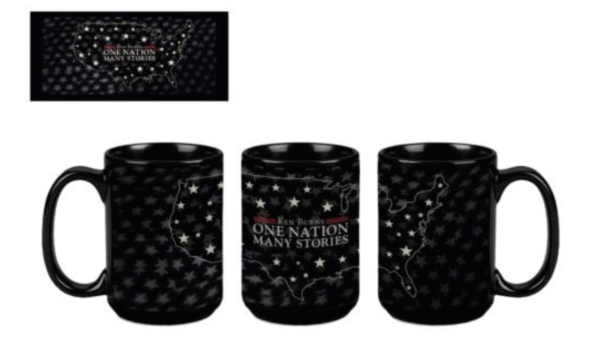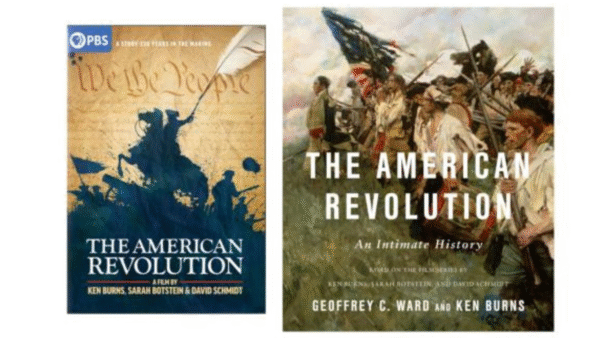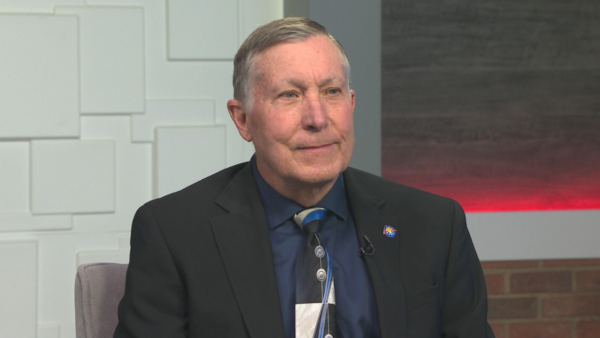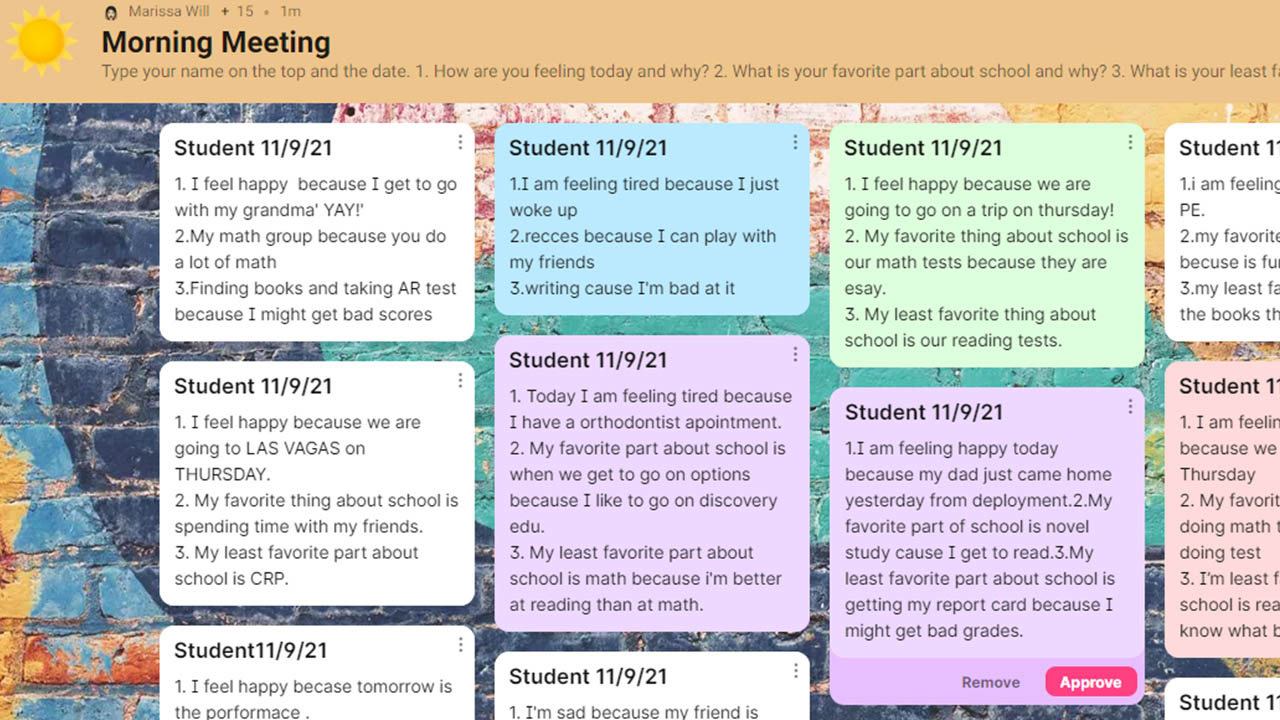
Teacher App Recommendation: Padlet
Nov. 24, 2021
Educators: Are you looking for a fun way to add exit tickets or quick check-ins to your day – all while enhancing the use of technology in your classroom? Padlet is a free app I’ve found really helpful for this.
Padlet is an online bulletin board where students can contribute their thoughts and information, for the entire class to see, either automatically or after your approval.
The free version of Padlet gives educators five free canvases, which I’ve found to be enough – I delete the content as I use and grade the submissions. However, if you would like more, there is also a paid version available.
Here are a few ways I have used Padlet in my third grade classroom:
- Morning Meetings
Checking in with students is crucial, even when it may seem like we don’t have enough time in a day to squeeze that in along with academics. This is why I have implemented a virtual, daily Morning Meeting on Padlet. Every day, I post three SEL (social emotional learning) questions for students to answer. I have established a rubric for them to follow. Depending on the questions, sometimes I “approve” them for their classmates to see, so they can read each other’s feelings and point of views. I also have the option to not approve them, so only I have access to their responses. This is up to your discretion. Our Morning Meetings wind up looking like the example pictured above.
- Exit Tickets
An exit ticket is a quick assessment to make sure a student understood the lesson. Padlet is a handy way to do exit tickets for several reasons: It gets students typing and comfortable with using devices. You get immediate feedback, and can have students make corrections before you “approve” their responses for all to see. Also, students get to read different examples of responses that model what their work should look like. Finally, it is paper-free! You get to save your sticky-notes or half-sheets to use another time.
- Short Response Assignments
If you want to have your students answer a few short response questions, Padlet is a useful platform for that. I usually keep the number of questions low, five at most, especially because my students are beginners at typing.
- Parts of an Essay
As we learn to write essays in parts, I have students “turn in” pieces of them on Padlet. For example, I will have them type up their topic sentences in one bulletin for me to approve before they move on to their next sentence. This helps them see their mistakes as they go from paper to Padlet, and it also makes the grading process easy for me.
- Debates / Opinions
When debates are part of a topic, every student wants to share their opinion. Due to limited time, I find using Padlet useful in allowing every student to express themselves. I will type up the debate topic and have each student defend their side with evidence. This is fun for them and they also really enjoy reading each other’s posts.
How can your students benefit from an app like Padlet?
About the author

Marissa Will is the mother of two toddlers, Olivia (4) and Logan (2). Writing was her first passion: she’s a freelance writer and a Walter Cronkite School of Journalism and Mass Communication alumna. Will is currently educating the future leaders of tomorrow: She has spent the past eight years teaching third grade with a master’s degree in elementary education from Northern Arizona University-Yuma.