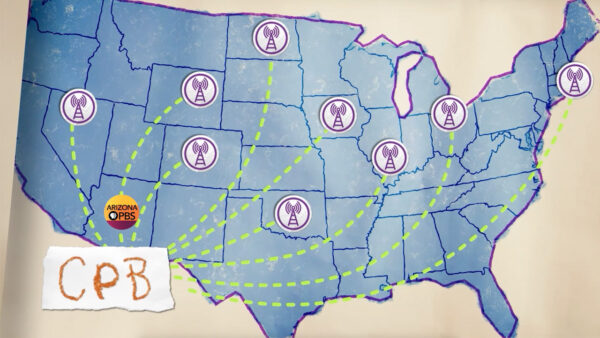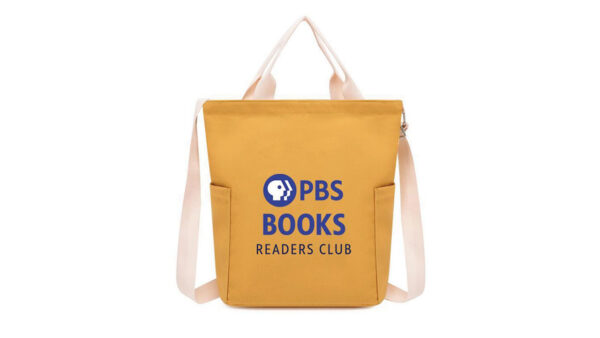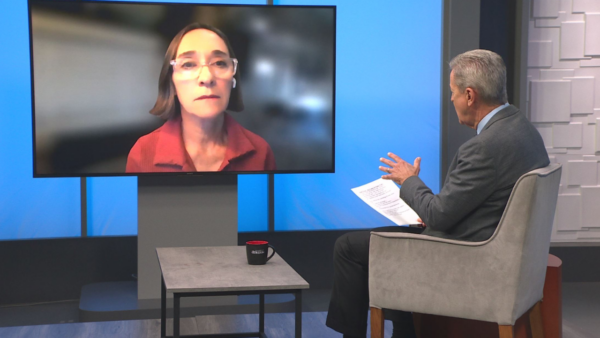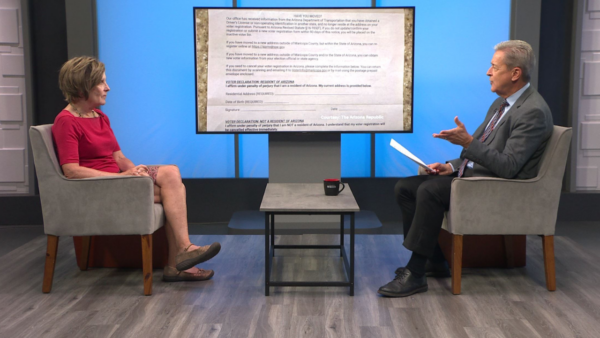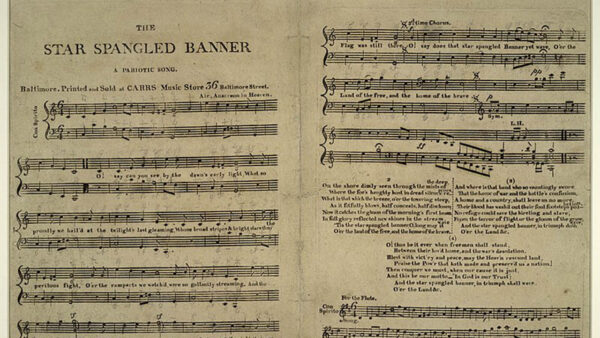Raising kids in a new era of technology: Tablets
Oct. 30, 2023
In this series, we are discussing children and technology, specifically how parents can use technology as an asset.
Nowadays, it is impossible to avoid technology; even more so when our children’s classmates or friends have phones, tablets or smartwatches at young ages.
Tablets can be intimidating for parents and caregivers, as they appear to be a bigger-sized cell phone. Our children (now 4 and 6 years old) have had access to a tablet since they were about 1 year old. We have always loaded their devices with learning apps and videos to make traveling easier.
Now that they are older, we use tablets mostly as learning tools, but there are other aspects of it that help out in our everyday life, too. Here are five ways tablets for kids can be an asset.
1. Educational apps for learning
The biggest win for me was that my 6-year-old can use her tablet at home to engage in all of the same educational apps she uses at school. Every day when she gets home from school, she takes out her tablet and logs into the IXL app and completes two assignments as homework practice. I am able to save her password on her tablet, and she is accountable for her own work. My 4-year-old son has a subscription to ABCMouse and can engage in that using his tablet.
2. Alarms to teach independence
If you are trying to teach independence at home, the alarm feature can be useful. Your child can set an alarm to remind them to complete chores, complete daily reading, or even to complete a set of routine steps (brushing teeth, packing a snack for school, etc.) Additionally, your child can set an alarm to wake up in the mornings and get ready for school.
3. Communication tools
If you don’t feel comfortable giving your child’s tablet its own phone line, there are plenty of apps that support messaging and ways to communicate, such as Messenger Kids. Make sure the app you choose has parental controls so you can manage who your child is communicating with. I use this app so that my kids can talk to their grandmother and our extended family living in Mexico.
4. Video/Photo features
This feature was one I didn’t specifically want, but it actually has turned out to be one of my favorites. Both of my children have taken it upon themselves to document their memories, making it a special way to store them. They have taken photos and videos from their point of view, which has been so magical to watch and will be a great memory for them as adults.
5. Entertainment options
Of course, entertainment purposes are also a big plus for tablets! If you like to travel like my family does, it is a big asset when you are on the road. My children are able to watch movies or play games while they wait for us to get to our destination. As long as the tablet you choose has parental controls, this should not be a problem. The tablets are set to send me a notification before my children can download an app, and I have to approve or deny them. This is for free or paid apps, which has saved us quite a bit of money.
If some or all of these features are appealing to your family, a tablet is worth checking out! There are several reasons why this choice was beneficial for our family, and perhaps can benefit yours too, but not all situations are the same. What worked for our family may or may not make sense for yours.
All in all, tablets can be beneficial for school-age children, and with the proper controls, the little ones can enjoy the video-watching features and entry-level learning games as well.
In what ways have you found technology, like a tablet, to be an asset for kids? Let us know at @ArizonaEducator on X (formerly Twitter) or Arizona PBS KIDS on Facebook.
Review the other article in our series on children and technology:
- Raising kids in a new era of technology: Smartwatches
- Raising kids in a new era of technology: Cell phones
- Raising kids in a new era of technology: Internet safety
About the author

Marissa Will is the mother of two, Olivia (6) and Logan (4). Writing was her first passion: she’s a freelance writer and a Walter Cronkite School of Journalism and Mass Communication alumna. Will is currently educating the future leaders of tomorrow: She has spent the past nine years educating third grade with a master’s degree in elementary education from Northern Arizona University-Yuma.