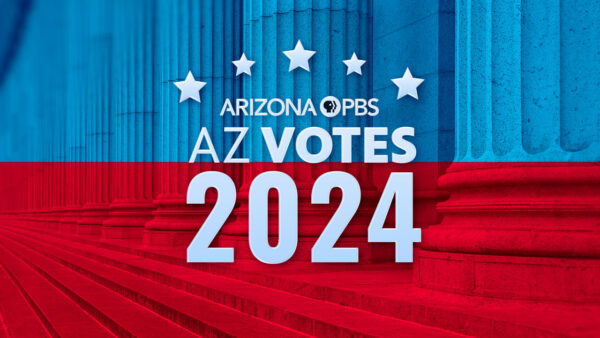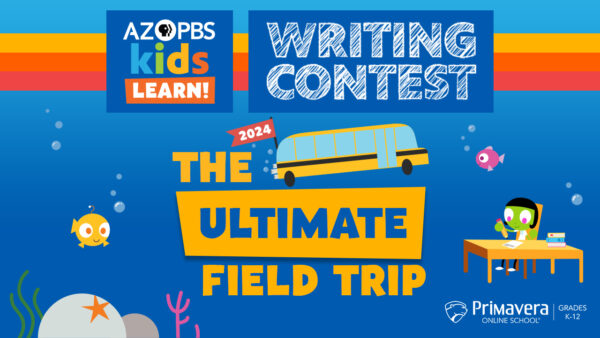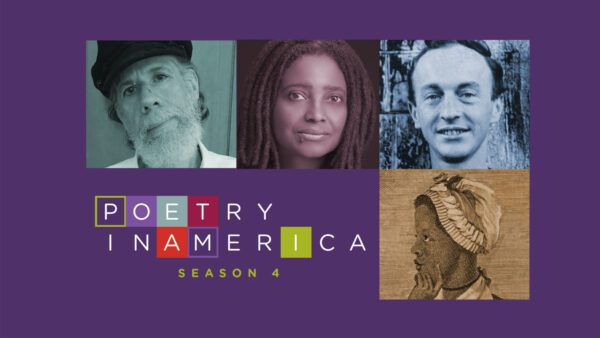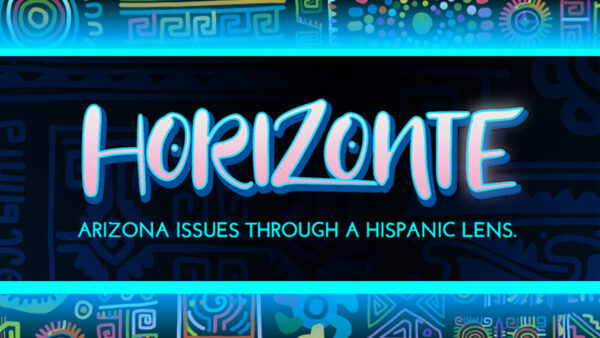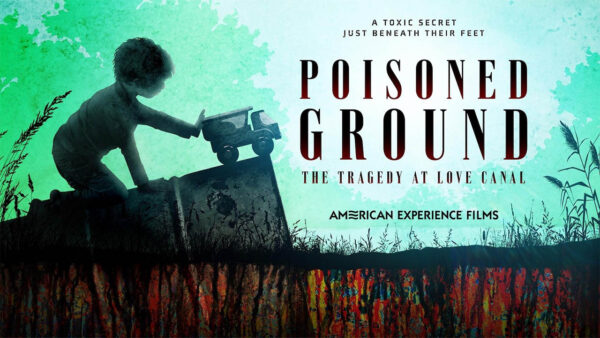Stream our productions
Central Sound at Arizona PBS, our audio production team, records Arizona’s music for the world to hear. Stream these Classical Arizona PBS productions directly on your computer or mobile device.
Click our logo to enjoy a mix of the finest classical music performances recorded across Arizona by Classical Arizona PBS.
Or explore recordings of past performances from the Grand Canyon Music Festival.
Hear our productions on the radio
Central Sound produces more than 60 new programs annually for broadcast on KBACH 89.5 FM in Phoenix and KNAU-FM in northern Arizona.
“Arizona Encore,” a showcase of classical music performances recorded live at venues throughout the state, airs every Tuesday at 7:00 p.m. on KBACH 89.5 FM, the only radio station in Phoenix that plays classical music 24/7.
KBACH simulcast
In addition to our four television channels, Arizona PBS also airs a simulcast of KBACH on digital TV channel 8.5.
Known as Classical Arizona PBS, our simulcast airs 24/7 in Dolby Digital Surround. We take special care in presenting stereo programming from KBACH in surround sound while maintaining the integrity of the music.
Additionally, select Arizona PBS audio productions are presented in full-discrete surround sound. Central Sound produces programs such as Arizona Encore as part of our partnership with KBACH.
Classical Arizona PBS is primarily available for those with an antenna, as it is not carried by most cable/satellite subscription services.
Classical Arizona PBS app
The Classical Arizona PBS mobile app features:
- A curated list of Arizona’s upcoming live classical music performances, including links to venues, performers’ websites and ticketing
- Streaming access to state-of-the-art recorded broadcasts, including access to our programs Arizona Encore and ASU in Concert
- Video excerpts from concerts, event photos and news updates

Learn more by visiting our webpage.