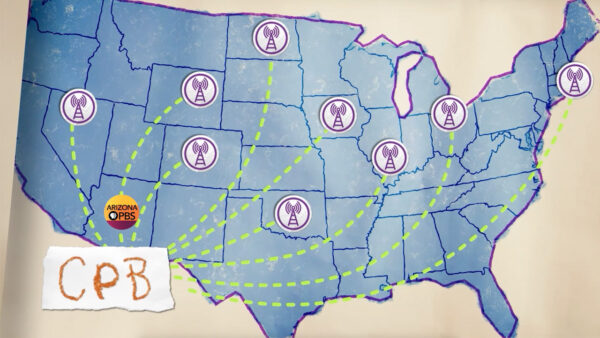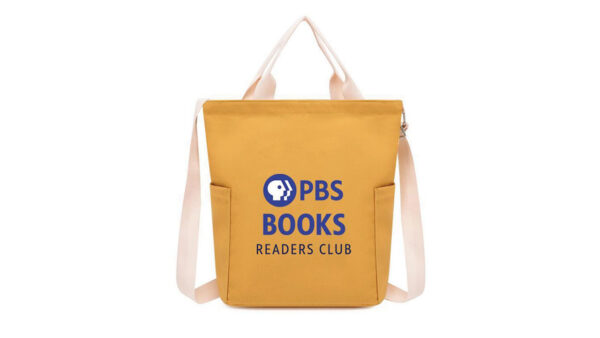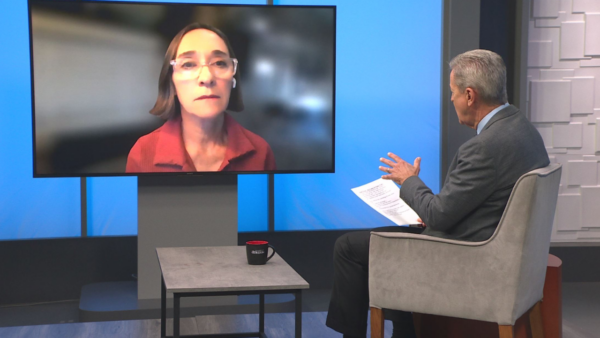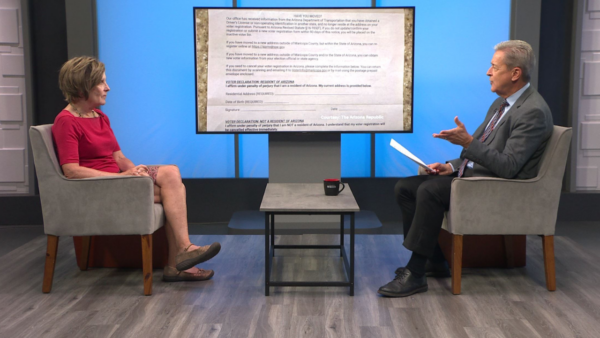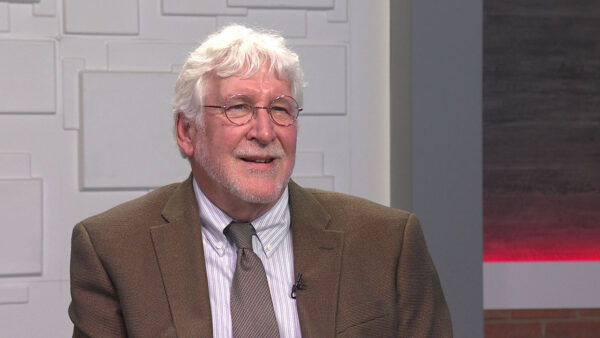The Maricopa Association of Governments has created several interactive maps that give a variety of key information for the Phoenix Metro area. Businesses and other groups can search individual areas to get information on land use, population density, percentage of minority groups, bikeways and much more. Anubhav Bagley, MAG Information Services Manager, will walk us through the map viewer.
Ted Simons: Good evening. Welcome to "Arizona Horizon." I'm Ted Simons. An administrative law judge today recommended campaign finance allegations against Attorney General Tom Horne and an aide Kathleen winn be dismissed. A judge said a Yavapai County prosecutors failed to show Horne illegally coordinated with and independent expenditure commission to raise money in the waning days of the Attorney General's race. The office can accept, reject or change the judge's recommendation. The Maricopa association of governments has created several interactive demographic maps of the Phoenix metro area allowing for a variety of searches for information ranging from land use and population density to bike ways and much more. Anubhav Bagley is mag's information services manager. Good to have you here, you and your computer to take us through all this. Interactive maps of the Phoenix area. What are we talking about here?
Anubhav Bagley: There's a lot of data sets. As a regional agency we have a ton of data related to demographics, land use and other pieces. We have put tools online anyone can go in, use these tools to ready maps, reports, analysis on their own this helps supporting all kinds of activities, regional planning, economic development, any of those can be done there at your computer using latest data available.
Ted Simons: Anyone, neighborhood and civic activists, it's all right there.
Anubhav Bagley: All right there. We have had these websites on for quite some time. Interestingly we had built a mapping application like this about ten years ago. This was before Google and bing came up. Started becoming so popular. At that time our big thing was we had a lot of data, people calling in for requests, but this was to help us help everybody else go in and create their own maps and analysis.
Ted Simons: Same thing developed here over the years.
Anubhav Bagley: Things have completely changed. We have built these about one and a half, two years ago. A lot of this work primarily done within our agency. We have had a wonderful team that helped build these with the idea that look and feel is like Google and bing maps but on top of just your standard map itself, now you have data to look at if you want to see what types of age groups or what is the type of population, zoom into a particular neighborhood. We have built those tools available online on our website.
Ted Simons: Show us what you got here. Bird's eye view then focus in on certain demographics. Give us an introduction here.
Anubhav Bagley: Sure. So the first map that I have up here is our demographic maps. It's from the census data. What's interesting is the census data has become -- there's a lot of different details and nuances to the data. You have different products that come out on an ongoing basis. This is showing for two Counties, Maricopa and Pinal County total population. Darker are larger numbers of population. The darker orange is about 3,800 to 7,200 population in those block groups. The map system you could zoom in within that thing, just see what the population is. I'm zooming into central Phoenix. This is I-17,101,202. Start looking into the different areas. You can also have imagery behind the data set itself. The other pieces we have about 50-some types of maps. If you look on the left side under maps you get different types of map systems. We can look at total population, age, different age groups, median age, population by race, percent white, black, Asian, Native American, et cetera. Look at population by ethnicity, percent Hispanic, where is that? At the click of a button you have a different map. This showing the Hispanic population. What are the different percentages? Darker colors is higher Hispanic population concentration.
Ted Simons: Some of the outlying areas people may get confused. Some look like there's a higher population density. What does that mean?
Anubhav Bagley: This is really just looking at the numbers itself. The number is dependent on the size of the area. So if the higher area, this area on the left, starts looking at a higher number but the density is lower because the land area is much higher. Number of people may be larger but census data comes in by blog groups.
Ted Simons: I gotcha.
Anubhav Bagley: If it's large they're number is also larger.
Ted Simons: Go back to age if you would. Sun City, Surprise you probably have an older demographic there.
Anubhav Bagley: Right here you can see this is the median age. Median age is average, not the mean, median age, median age for this area. The darker areas, Sun City, Sun City West, Sun Lakes are all darker area of 61 to 83. One of the cool things we recently built, when we build these maps we had done them with the idea if someone asked us to color in everything else we could do that, but Green is not your thing, you can change that.
Ted Simons: There you government.
Anubhav Bagley: You can change the types of categories. You can see how many -- two less for you. You can see more there.
Ted Simons: What about satellite imagery. Can we see what's on the ground?
Absolutely. We were talking about Sun City, Sun City West. You zoom in, you see the streets. I can bring in area and take this transfer. If you start zooming in you can --
Ted Simons: You can almost see your house.
Anubhav Bagley: Very, very close.
Ted Simons: Surrounded by a bunch of folks just like you or not quite like you.
Anubhav Bagley: Absolutely.
Ted Simons: What else you got here? This -- I love maps and I love this stuff.
Anubhav Bagley: This is great. The other piece that we have, is there say you're looking at percent population 18 to 34. Where is the younger working age population? 35 to 49. As you change the maps you'll see the legends changing. This piece where we see these colors, we call it legend what are the different data sources behind it. You get to see. That you can see all kinds of stuff. Say you want to get from a work force development for economic development, education attainment becomes a big thing. Say you're interested in finding out where are the population with a bachelor's degree. What is my educational level on. That you see that piece here this. Is the education levels. The darker blue is 35 to 57. All these areas have to 35-57% of the population bachelor's agree. If you want it look at what is the associate's degree you can look at that. If you want to see household income that's another piece we keep getting asked for. What the median income, then you'll start seeing different areas light up. Uses of this application from a mapping perspective is for regional planning, long range planning, human services started using it. The real use is economic development perspective.
Ted Simons: Human services. Do you actually have where service agencies or hospitals, churches, schools, are they located on this?
Anubhav Bagley: Not on this particular application. If you have the time I can jump to another one but off our website we have seven live viewers. The look and feel is exactly the same. If you learn to use one you can use all of these. One is called a landmark viewer. That one has all kinds of information. Schools, public libraries, police stations, fire stations. All of that is existing in that. The other piece about this is that this is not just a mapping application. One of the piece you could do with the map, you want to create a map, you decide this is a map, print a map up top. This takes a couple of seconds but this is the map that it will print for you to put in a presentation.
Ted Simons: My goodness.
Anubhav Bagley: The other cool fact is if you have built something this is beyond just mapping, so you want to know more about Phoenix or Tempe, you can click this, see what is going on with Phoenix. That gets you all kinds of charts and data sets. Here's the population by age for Phoenix. What's happening age groups. Race. What's happening on the race side, what's happening on ethnicity. The fact that a large percentage of population in Phoenix is Hispanic. 599,000 or 40.8%.
Ted Simons: Can you get like a little subset of a map and get those pie charts for that subset?
Anubhav Bagley: There's a custom thing here. You decided this is the particular neighborhood you're interested in looking at. You can select this area here and say, that's the area I'm interested in finding out, select that airo for you, give you the charts for that. You see all the charts. The other piece is you get to see a summary report with all the data. You can download the data on Excel. We were getting requests from grant writers, economic development professionals, planners, from member agencies to get all this data. This is available at the click of a button. If you're really a geek like me you see all kinds of data in terms of the data right there.
Ted Simons: Any sensitive information that was left out of this? You know a lot about all of us.
Anubhav Bagley: This is a lot of data, but this is all publicly available data. Census information being updated. It's just that it's not been packaged in a way that one can now look at this right away and start putting stuff together.
Ted Simons: Someone watching says, I need to check out these maps and I want to see what's there, first where do they go?
Anubhav Bagley: They go to our main website, WWW.AZmag.gov. On the top left side there's an interactive maps link. That gets you to the website.
Ted Simons: And once they are there, they can do everything that you have just done here. They can print out, do the pie charts, the whole nine yards.
Anubhav Bagley: They can do everything and more. They can print those reports I showed you. They can print those. You can download those. There are seven viewers. We have an employment viewer. We maintain an employment database of five or more employees at any location. You can look for Tempe or a particular area are the largest employers. How big are they? What are the sectorized employment. Long range planning, that's the data they need.
Ted Simons: You can look at housing values and percent owner occupied as well?
Anubhav Bagley: Yes. You can look at median housing value, gross rent, owner occupied data we do have percent owner occupied and renter occupied from the census. The beauty is this data set as needs come in we have added on because census has a lot more data than just this. We have added in more things and we keep modifying these applications. First version did not have these advanced options. Now we have made this, this is a mobile. This viewer you could use on your mobile device, android or I-pad.
Ted Simons: I was going to ask, last question, do I need a special computer, special software? Can I fire up the IMac and there you go?
Anubhav Bagley: For the demographic viewer, you could just fire it up and it works there are a couple of our viewers that currently need a software called Silver light, freely available publics but you have to download and install it. That is available to you but our plan is slowly we are phrasing those out and they are building new viewers in. My technical team is amazing, they are building those as we speak.
Ted Simons: Anubhav, congratulations. I'm sure it will be developing as time goes on. Great to have you here. Thanks so much for joining us.
Anubhav Bagley: Thanks a lot.
Anubhav Bagley:Information Services Manager, Maricopa Association of Governments;