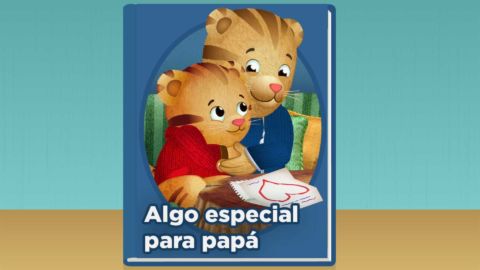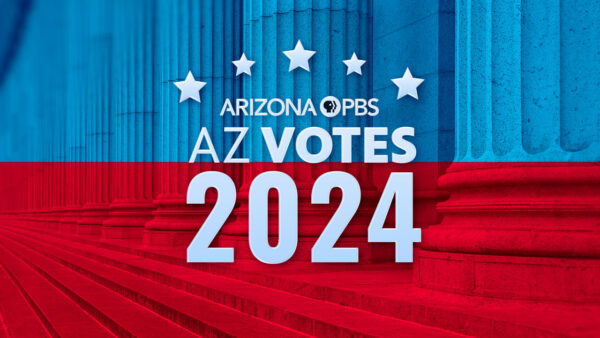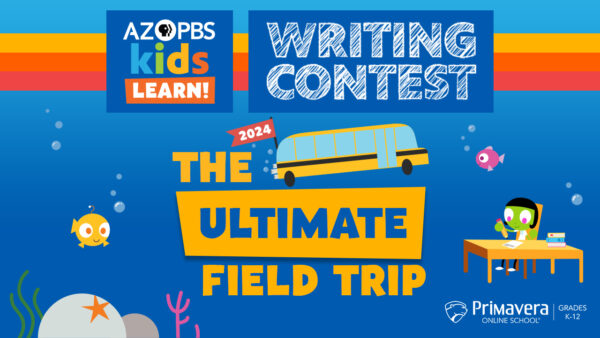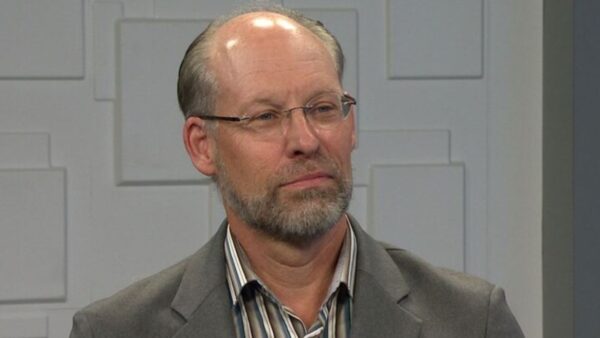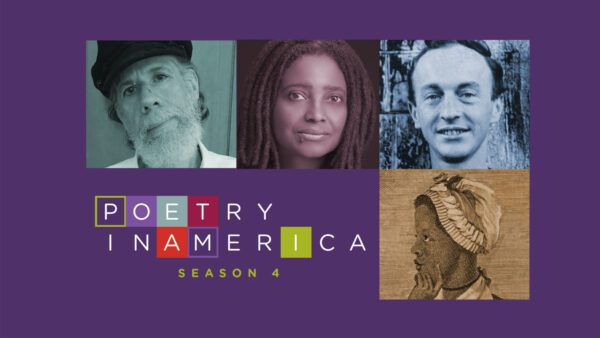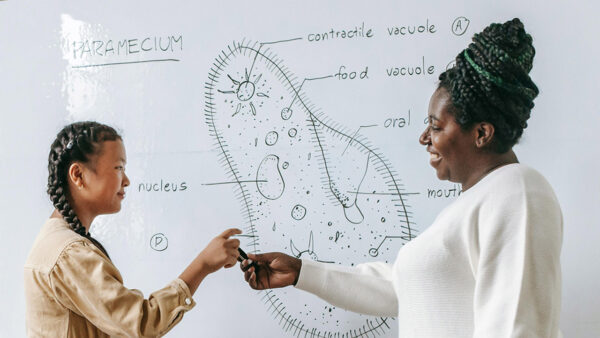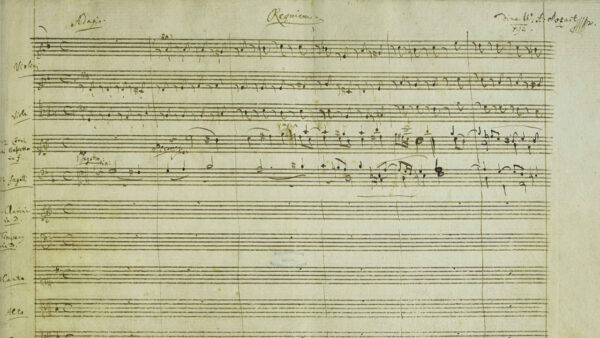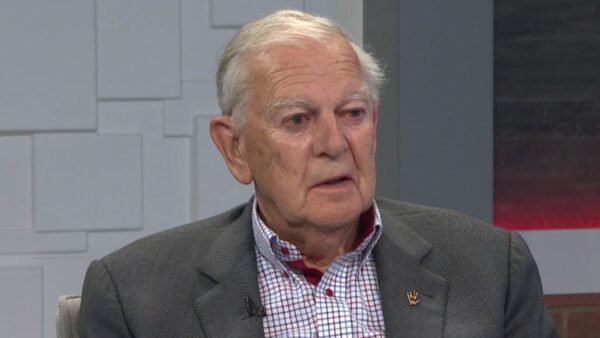We share some free online games and apps that can help bilingual children — and their parents! — practice their target language at home.
By Monica Olivera
Are you a parent raising bilingual children? Are you looking for additional resources to develop your children’s proficiency in the target language? For some, online schooling has presented a challenge to keep children motivated to learn a second language. It’s hard to replace la maestra speaking to you in Spanish during class time! For other parents, this is the perfect time to strengthen those bilingual skills that children may not have exposure to at school. Maybe your child is resisting speaking in Spanish because they miss their English-speaking friends or because they don’t want to “do school” at home.
Either way, in both situations, engagement is key. We know that young children learn best through play. Below we share some free online games and apps that can help bilingual children — and their parents! — practice their target language at home.
Online Games
Pre-K
Daniel Tiger’s Stories is an online read-aloud program with six stories available. For Spanish, just click on a story and select “Español” at the bottom so that it will load the correct version. These stories focus on social-emotional skills such as sharing, appreciating differences, looking for similarities, making others happy, adjusting to living with a new baby sibling, cleaning up, recycling, adjusting to a babysitter, separation from parents, helping others, and more. The site also offers printable pages that you can download for your children to color after they listen to the stories.

Elementary
Curious George’s Busy Day is an online game site that focuses on math skills and teaches preschoolers the following skills: number recognition, number order, counting up and down, cardinal numbers, addition and subtraction symbols and concepts, simple graphing, using number lines, and more. Each game comes with a printable activity that allows children to develop fine motor and pre-writing skills. There is also an educator guide that goes with the site giving teachers (and parents!) suggestions on how to extend the learning through questions and guided activities.
The Cat in the Hat game site is all about Science, Technology, Engineering, Arts, and Math (STEAM). The games on this site are designed to nurture your child’s critical thinking skills, as well as their creativity. In one game, children have to finish a machine and think about what type of legs it needs to move around on different terrain. They also learn about color mixing to create new colors. Another game has children put together their own musical score using different instruments and changing the pitch of each one. Other games include building bridges, sorting and classifying, and adjusting the angle of crazy slides. NOTE: Several of these games are also available in the Cat in the Hat Builds That app (see below).
While the previous online sites are for Spanish-speaking children, Oh Noah! is more for those children who are learning Spanish as a second language. There are four games that teach simple vocabulary to kids. Two of the games focus on navigation and moving from point A to point B while learning Spanish words for up, down, right, and left. One of those games is a search and find that introduces new vocabulary. The other lets children design a backdrop for a play — complete with props! — and provides lots of opportunities for learning new words.
Apps
All of the apps listed below are completely bilingual. You just choose the language after you download the app to your phone/tablet — Spanish-speaking parents can access them easily.
Elementary
Cat in the Hat Builds That is a science app that includes several of the games found in the online game site. But it goes one step further and includes hands-on parent-child activities that you can do together in your own backyard. This app is designed to help children think critically through planning, writing/drawing, and more. For kids ages 3 to 5.
Ready Jet Go! Space Explorer is the ultimate space app for children ages 4 to 8. You’ll find more than 300 planet and constellation facts! You can even point your device to the sky and explore to see real-world positions of constellations and planets. Children can earn badges by completing various activities. They’ll learn about constellations and the night sky, and even let their inner artist loose by coloring in the constellations in the app.
PBS KIDS ScratchJr is an app that introduces children to the basics of coding while nurturing their storytelling talents. Kids create stories and games using their new coding abilities. Children can select from popular PBS KIDS characters and make up their own new adventures for them. The app, designed for kids ages 5 to 8, includes story starters to inspire your child.
Parents
PBS Parents Play and Learn is an app that helps parents find ideas and ways to get more involved in their children’s learning. Inside this app you’ll find 13 themes, such as “in the car/en el coche” and “kitchen/cocina.” Each theme has a game, parent tips, activity ideas, and additional resources. Parents can also customize the app by deleting any ideas that they don’t want to try. The app notifies you when new resources/tips have been added and allows you to mark favorites or display only those that you haven’t read yet. This really is a goldmine for hands-on parents looking for ways to guide their children’s learning. Most of the suggestions focus on developing math and (pre)literacy skills. It’s best for parents of children ages 2 to 5.
Play and Learn Science is the companion app that focuses on the outdoors. Both apps also include more than 100 stickers in a “free play” area on the app. And the ideas on both are updated regularly to provide you with new ways to get engaged and keep your kids busy learning.
Daniel Tiger for Parents is a parent’s dream! Is your child being impatient? There’s a Daniel Tiger song for that! Is your child struggling with separation anxiety? There’s a song for that, too. This app includes more than two dozen songs from the show that help children cope with difficult situations and develop social-emotional skills. There are also more than 60 video clips that show how Daniel and his family use the songs to help him manage his emotions.
This article was originally published on PBS SoCal’s At-Home Learning initiative.