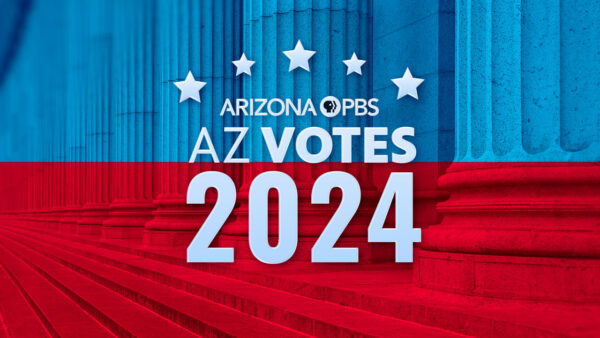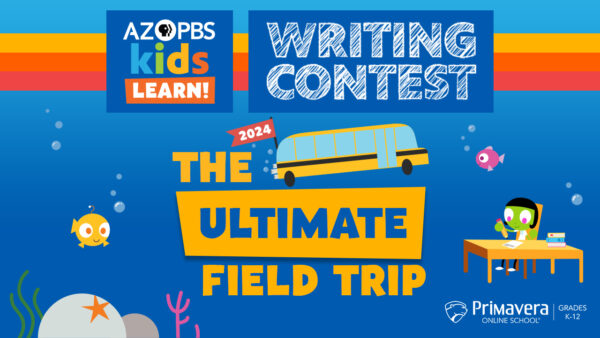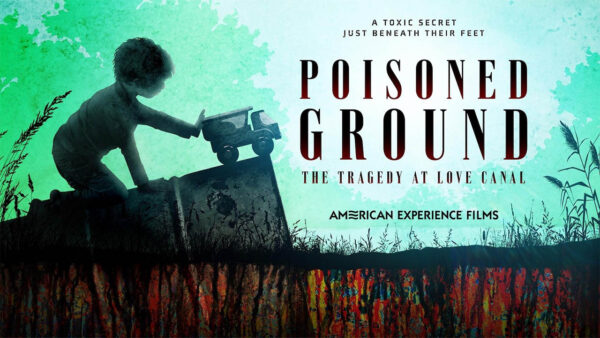By Nancy Penchev
An early childhood educator who doubles as a tech coordinator, shares her school’s journey into home-based instruction and the programs that have worked best.
On Thursday, March 12 I got an email that school was going to be closed on Friday, March 13. We were told not to worry because we would have training for teachers on Monday and Tuesday and online learning would begin on Wednesday. I still worried for my team. As a tech coordinator, I know who is comfortable with tech and who would need me to hold their hand.
On Sunday, March 15 I got another email saying our training on Monday and Tuesday would now be online. School would not be open for teachers anymore because someone in the wider community around our school had tested positive. I lost my breath. I was shocked. I was scared. I didn’t know how I would be able to support my teachers and help my precious students.
But Monday came, with five hours of training with my early childhood education (ECE) team, who were not accustomed to using tech at all, and it went wonderfully.
Then, Tuesday came with more training and I was able to reach out and hold hands and assure everyone we would be able to do this.
Wednesday came and my own class was horrible, my internet was hit or miss and I cried for myself and my kids.
And now more than 6 weeks later, things are still hit or miss. I got a different computer and my internet issues went away. My students still laugh with me when things still do not work. My amazing team of ECE-12th grade teachers are doing the best with what they have. We have engineered document cameras with crates, Osmo, and improvised camera bases. We have Zoomed sing alongs, read alouds, content area classes, concerts, cooking, gardening, table reads of dramatic books and game times. We have tremendous art and music classes and our physical education coaches are creating content that is reaching not only students, but entire families.
How did we go from 0-60 so quickly? None of it would be possible without a growth mindset. Even our staunchest techno-phobic teachers have jumped on board to learn from mistakes and grow their personal and professional selves. They email, text, WhatsApp, and Facebook me with questions, ideas, and problems all day and night. I rejoice with them when it works, commiserate with them when it isn’t there yet, and problem solve with them. We still fail right in front of kids and parents, and we apologize, remind everyone we are doing our best, and keep moving. We are trying to be kind to ourselves and remember we are not experts in this work, we are doing our best and that is good enough.

Here are the programs we have adopted during this time of home-based instruction that really have helped our teachers and students.
Google tools, which include Slides, Docs, Sheets, and Drawing were all in use to varying degrees before our home learning began. Teachers and students continue to create and share their work with each other through Drive and Gmail. In the beginning, having that familiar tool was key to the comfort of our staff and students alike. It may be a stretch for some ECE teachers to get their kids on Google tools, but it is a bonus for teachers to share and collaborate.
Zoom is a video based program that we use to host online classes. We have instituted waiting rooms and passwords to avoid the problems others have faced. The amount of time varies depending on the grade level, but students meet with teachers at some point Monday- Thursday. Other tools include Google Meet, Webex, GoToMeeting, and Microsoft Teams, among others. Having live video conferences with ECE educators and students can be chaotic at first, but promoting social learning through these video chats is important for kids to grow socially. Some activities for video conferences in ECE are read alouds, birthday celebrations, letter recognition, sounds, and music time. I watched a video from a local learning center where the teacher taught cutting on a straight line and curved lines. She showed how to hold the scissors and talked about safety, as well. For more options check out this article.
Screencastify is a video tool that records your screen and allows you to create video lessons that you can share with students. I use it to flip my class, meaning that students watch the videos before our class time and then when we meet, we are able to do fun learning activities about the learning. The best part is students can use it as well to showcase their learning. Other alternatives include Loom, Screencast-o-matic, and Snagit. For ECE teachers, screen sharing videos can be helpful in showing parents where to find resources and making videos for kids about word families, sounds, and story characters. For more options check out this article.
Padlet is an online bulletin board that we use to post assignments and collect work from students. Students can take a picture, make a video or audio recording, share their screen, and so much more. You can add timelines, maps, and even record your screen. Teachers in ECE can use Padlet to encourage parents to share pictures of the learning activities kids are doing at home. Teachers can also use Padlet to load read aloud videos, activity sheets, and ideas for home learning. For a few examples, ideas, and guides, check out this article.
Flipgrid is an amazing discussion tool that helps us connect. Teachers post questions and challenges and students respond through video. Think of it like an online discussion board that lets you see the student, read body language, attach written work, and share thoughts. It keeps us connected, provides social time, gives me a chance to point out digital citizenship learning moments, and gives me peace of mind when I can see my kids and hear their laughter. For ECE teachers, Flipgrid is a great way for kids to practice their letter sounds, retell a story, and practice counting. For more ideas and connections with Flipgrid, check out this article.
Nearpod is a presentation tool that integrates with our Google world and allows teachers to create interactive and fun lessons that engage students. You can add text content, videos, websites, and more. They have interactive features including quizzes, games and collaboration boards. They have content integrated from Desmos, Phet, BBC, Sway, Flocabulary, and other platforms. For ECE teachers you can use the Nearpod virtual field trips and 3D simulators to take kids on an ocean adventure after you read a book and before you do an art activity! For more ideas on Nearpod, check out this article.
Hyperdocs is not a program but rather a way to share information, links, and content all in one place. We have created schedules, calendars, and content hyperdocs. I personally create my math lessons on a hyperdoc that includes what to do before class, during class, and after class. The links take students to our online math programs, videos I have created for them, and contain links to Padlet and Flipgrid share spaces. You can get templates and ideas on their website. Hyperdocs are especially helpful for ECE teachers since they can create one place for all instructions, links, and teacher tips they can then share with their parents. For ideas on transforming your teaching with Hyperdocs, check out this article.
Other tools we are exploring and will be trying out as we continue our online learning journey are GoFormative for assessments, Discovery Learning for creating lessons and building content, and Adobe Spark which will allow teachers and students to create visual presentations, like posters, videos, websites and more. If you are looking for how to guides, video training, best practices for virtual learning and more, check out my curation and creation resources at NancyPenchev.com.
This article was originally published on PBS SoCal’s At-Home Learning initiative.