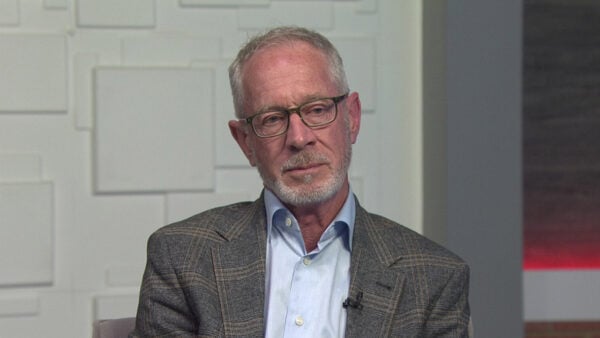DTS Neural Surround
In order to enjoy today’s broadcast in surround, you need a home theater surround receiver that supports DTS Neural Surround. Many receivers sold in recent years have the DTS Neural Surround Decoder built in. Simply engage the decoder on your pre-existing 5.1 home theater system and you are ready to hear surround sound over the radio! If your receiver does not have the DTS Neural surround decoder built in, you can use the DTS Neo:6 or Dolby Pro-logic II decoder that comes standard in most home receivers. You can also enjoy this broadcast in surround if you are listening on a DTS Neural Surround enabled HD surround receiver in your home or automobile. Again, you simply need to engage the DTS Neural Surround decoder and our broadcast will open up into beautiful 5.1 surround.
How does it work?
The DTS Neural Surround algorithm allows multiple audio channels to be encoded into the 2 channels available for radio broadcast. The process is reversed in the home receiver allowing the 6 discrete channels to be retrieved and played out from the 2 channel stream.
What if I don’t want to listen in surround?
Don’t worry, if you want to listen to this broadcast on a standard radio it will sound just fine, you don’t need to change anything.
What if I listen to regular stereo channels in DTS-Neural Surround mode?
In your multi-channel home theater, the DTS Neural Surround algorithm will present all of the depth and envelopment of a stereo recording in the surround environment. The stereo elements embedded in this broadcast of this broadcast will translate seamlessly into the surround field.
Troubleshooting FAQ
Q. I’m listening in surround and I don’t hear the host.
A. Because the 5.1 upmix is fully discrete, the host’s voice is steered directly into the center speaker. If your center channel is not correctly configured or is disconnected, you will not hear the host. Switch back to stereo and the host will return. Now verify that the center channel is working. The instructions that come with most receivers have detailed speaker setup and testing documentation.
Q. I’m looking at my receiver and I don’t see the Neural logo. How can I hear this broadcast in surround?
A. DTS Neural Surround encoded audio performs best with the DTS Neural decoder. That being said, on older receivers you might see other Neural brand logos. These decoders will work just fine. Try them out. In our testing we have also had some success with other brands of decoder including Dolby Pro Logic II and SRS. Flip through the available decoders on your receiver and see if any work. Just understand that the only way to hear DTS Neural Surround encoded audio to it’s fullest potential is to use a DTS Neural Surround enabled receiver.